¶ Nettigo Air Monitor Firmware (NAMF) installation
If You have bought kit from us, Your Wemos will be already programmed. Steps described here are required if You are building NAM from own part only.
Since our firmware shares many features with Sensor Community, then You can also use SC flasher tool to upload our firmware onto board. First step is to visit flasher project page.
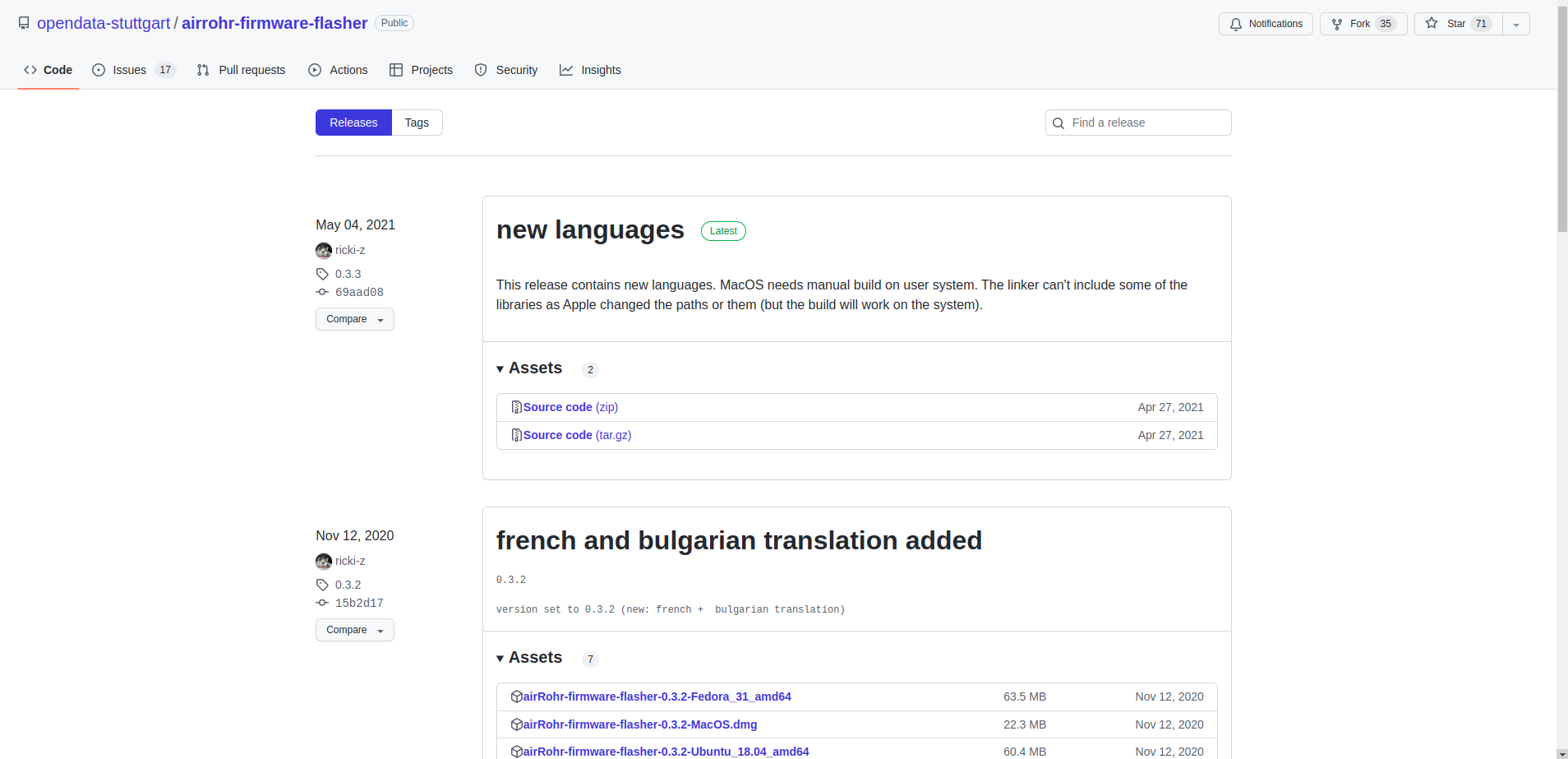
Browse through last realease and find one with more than 2 Assets. You can find there versions for different operating systems. I guess most of You will need Windows 64bit version. We use Ubuntu, so have downloaded and run that version. You should see something similar:
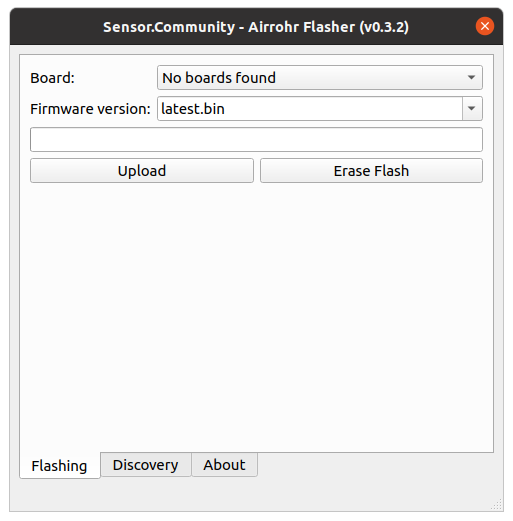
As Sensor Community tools it will burn SC firmware, so first You need to visit page with our firmwares and copy link to desired language version (right click on link and choose Copy link or something similar). Go back to flasher and paste that link into field Firmware version:
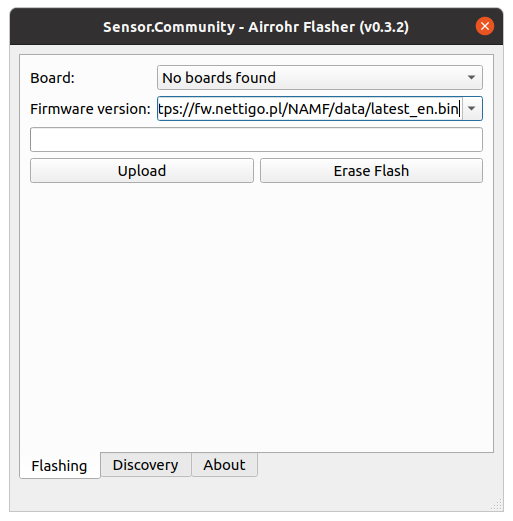
Now it is time to connect Wemos to Your computer. Currrent Windows versions should detect it without any drivers to be installed. If that happens, there should be Board entry available. Name shown in that field will be depend on operating system, for Linux it will be something like:
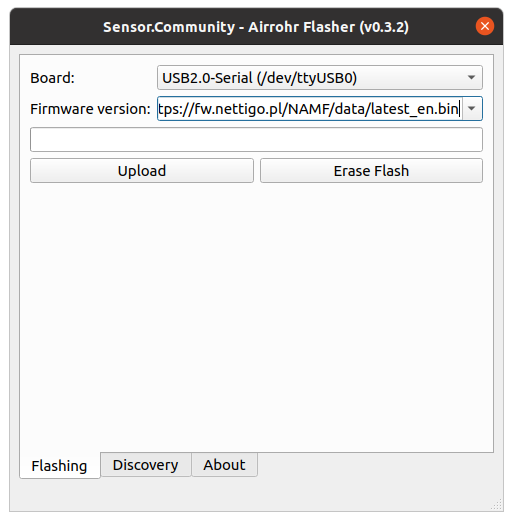
Be sure that Your Wemos is only one device connected to USB. Otherwise, make sure that You try to program correct device. Other ESP8266 boards can be detected by flasher too. If You are not sure (and have more than one option available in Board dropdown - disconnect all other USB devices with ESP8266).
Now press Upload button and wait for result. After successful programming flasher should write Sensor ID - You can write it down, may be helpful in next steps.
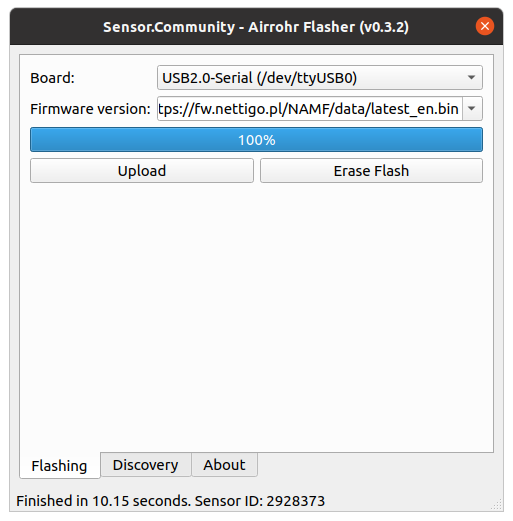
Yoy may need to reset Wemos board (there is a small RESET button) and You can proceed to NAMF configuration.